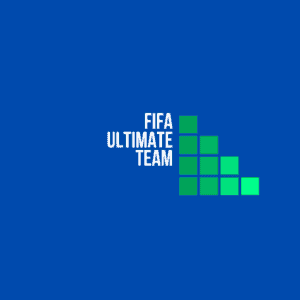Each year as a PC owner, I need to make sure that my PC / laptop is compatible for the next version of FIFA, this is even more important for me as I enjoy going back to play previous version of FIFA on my PC / laptop.
This blog provides the PC requirements for:
- FIFA 19
- FIFA 18
- FIFA 17
- FIFA 16
I hope that you find it useful as I do.
FIFA 19 PC System Requirements
Minimum FIFA 19 PC Requirements
OS: Windows 7/8.1/10 – 64-Bit
CPU: Core i3-2100 @ 3.1GHz or AMD Phenom II X4 965 @ 3.4 GHz
DISC DRIVE: DVD ROM drive required for installation only
RAM: 8 GB
HARD DRIVE: At least 50 GB of free space
VIDEO: NVIDIA GTX 460 1GB or AMD Radeon R7 260
DirectX: DirectX 11 compatible (7 required for DirectX 11)
INPUT: Keyboard and mouse, dual analog controller
ONLINE CONNECTION REQUIREMENTS: Internet connection required to install and play.
Recommended FIFA 19 PC Requirements
OS: Windows 10 – 64-Bit
CPU: Intel i3 6300T or equivalent
RAM: 8 GB
DISC DRIVE: DVD ROM drive required for installation only
HARD DRIVE: At least 50 GB of free space
VIDEO: NVIDIA GeForce GTX 670 or AMD Radeon R9 270X
DirectX: DirectX 12 compatible
INPUT: Keyboard and mouse, dual analog controller
ONLINE CONNECTION REQUIREMENTS: Internet connection required to install and play.
FIFA 18 PC System Requirements
DirectX 12
Minimum FIFA 18 PC Requirements
OS: Windows 10 – 64-Bit
**
CPU: Intel i3 6300T or equivalent benchmark (5,199) – Intel i3 4340
(5,226), and Intel i3 4350 (5,302) as alternatives.
AMD equivalent is AMD Athlon X4 870K (5,219) – AMD FX-4350 (5,272) and FX-4330
(5,297) as alternatives.
RAM: 8GB
Hard Drive Space Required: 50.0 GB
Minimum Supported Video Cards: NVidia GeForce GTX 660 (4,116) 2GB
or equivalent * AMD equivalent is Radeon RX 460 (4,218)/R9 270 (4,258)/R7 370
(4,258)
DirectX: 12
Recommended FIFA 18 PC Requirements
OS: Windows 10 – 64-Bit
CPU: Intel i3 6300T or equivalent benchmark (5,199) – Intel i3 4340
(5,226), and Intel i3 4350 (5,302) as alternatives.
AMD equivalent is AMD Athlon X4 870K (5,219) – AMD FX-4350 (5,272) and FX-4330
(5,297) as alternatives.
RAM: 8GB
Hard Drive Space Required: 50.0 GB
Minimum Supported Video Cards: NVIDIA GeForce GTX 670 or AMD Radeon
R9 270X
DirectX: 12.0
DirectX 11
Minimum Specification
OS: Windows 7/8.1/10 –
64-Bit
CPU: Intel Core i3-2100 @ 3.1GHz or AMD Phenom II X4 965 @ 3.4 GHz
RAM: 8GB
Hard Drive Space Required: 50.0 GB
Minimum Supported Video Cards: NVIDIA GTX 460 or AMD Radeon R7 260
DirectX: 11.0
Recommended Specification
OS: Windows 7/8.1/10 –
64-Bit
CPU: Intel i5-3550K @ 3.40GHz or AMD FX 8150 @ 3.6GHz
RAM: 8GB
Hard Drive Space Required: 50.0 GB
Minimum Supported Video Cards: NVIDIA GTX 660 or AMD Radeon R9 270
DirectX: 11.0
FIFA 17 PC System Requirements
Minimum FIFA 17 PC Requirements
OS:
Windows 7/8.1/10 – 64-Bit
CPU: Intel Core i3-2100 @ 3.1GHz or AMD Phenom II X4 965 @ 3.4 GHz
RAM: 8GB
Hard Drive Space Required: 50.0 GB
Minimum Supported Video Cards: NVIDIA GTX 460 or AMD Radeon R7 260
DirectX: 11.0
Recommended FIFA 17 PC Requirements
OS:
Windows 7/8.1/10 – 64-Bit
CPU: Intel i5-3550K @ 3.40GHz or AMD FX 8150 @ 3.6GHz
RAM: 8GB
Hard Drive Space Required: 50.0 GB
Minimum Supported Video Cards: NVIDIA GTX 660 or AMD Radeon R9 270
DirectX: 11.0
FIFA 16 PC System Requirements
Recommended FIFA 16 PC Requirements
- OS: Windows 8/8.1/10 -64-bit
- CPU: Intel i5-2550K @ 3.4Ghz
- RAM: 8GB
- Hard Drive Space Required: 15.0 GB
- Supported Video Cards: ATI Radeon HD 6870, NVIDIA GTX 460
- DirectX: 11.0
Minimum FIFA 16 PC Requirements
- OS: Windows 7/8/8.1 -64-bit
- CPU: Intel Core i3-2100 @ 3.1GHz
- RAM: 4GB
- Hard Drive Space Required: 15.0 GB
- Minimum Supported Video Cards: ATI Radeon HD 5770, NVIDIA GTX 650
- DirectX: 11.0
Related Questions
Is FIFA 19 Available on PC? Yes, FIFA is available on the PC / laptop but you must check on the minimum and recommended specification requirements.
Is FIFA 19 Cross Platform? No, at the time of writing this blog – cross-platform is only available on a number of select Xbox games and unfortunately for now FIFA 19 is not one of them.
How much RAM do I need for FIFA? Always make sure that you have enough RAM on the PC / laptop to play FIFA to help ensure that you’re in-game experience does not suffer. Check out both the minimum and recommended RAM outlined in this blog.